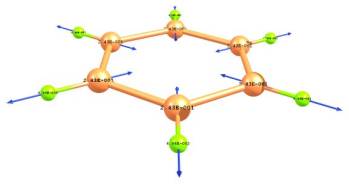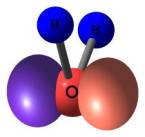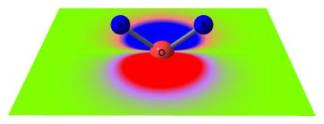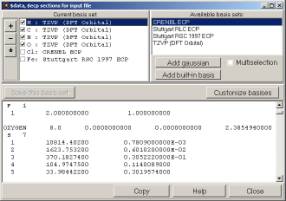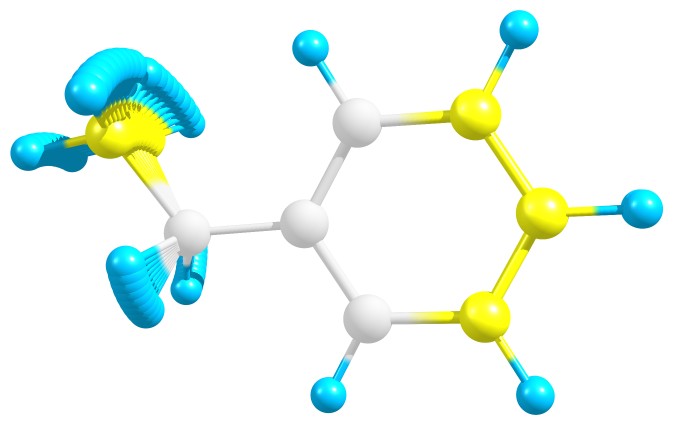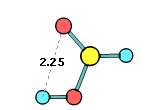|
| | ||||||
| Main | News | Description | Download | Contacts | Help | Blog | |
| Order | Update | Gallery | About Us | Links | Forum | Citation | |
Chemcraft basics Chemcraft comprises a set of graphical tools for facilitating working with
quantum chemistry computations. It provides convenient utilities, which help to prepare new jobs for calculation and analyze computed results. Among the main functions of the program is visualization of output files produced by quantum-chemical packages.
The main supported packages are Gaussian, Orca, Molpro, ADF, Dalton, NWChem,
GAMESS-US and Firefly, CFour, Crystal, Jaguar, Molcas, Molden, Priroda, Psi,
QChem, Quantum Espresso, Turbomole, VASP, and others Chemcraft for Gamess usersChemcraft provides very detailed visualization of Gamess-US output files. The following data from the files can be presented graphically: - Atomic coordinates (corresponding to either all or symmetry unique atoms, if corresponding tables are presented in the file); - If bond order analysis is presented in the file, bonds from the file are shown on the image (otherwise, bonds are calculated by distance algorithm); - Energy gradient (forces on atoms) can be shown in the form of pointers (fig. 2); - Different atomic properties can be shown as labels on atoms: Mulliken populations and charges, spin densities, valences; - Bond orders (as labels on bonds); - Molecular orbitals are visualized as isosurfaces or colored planes; - Vibrational modes can be animated or shown in the form of pointers (displacement vectors); - Dipole moment can be visualized as a pointer; - MO energies can be shown in the form of diagram. The program provides structured presentation of output files. The file being read is divided into separate elements, such as individual geometries or vibrational modes. For each element all available data is extracted from the file: atomic coordinates, energy gradient, etc. All elements are presented in hierarchical list (see fig. 1). Clicking on the elements of the list automatically displays individual geometries or modes on the image and allows different properties to be visualized. This interface provides reliable visualization of computational data, including non-standard types of calculation or incomplete calculations. It also allows complicated files with multiple calculation jobs to be visualized. For energy scan or IRC calculations, all geometries are divided into groups by scan/IRC steps. Besides graphical presentation of data, Chemcraft outlines the most essential parts of output file and shows a brief "abstract" for each element of the file.
Chemcraft extracts molecular orbital coefficients together with basis set information from GAMESS-US output files and renders molecular orbitals in the form of isodensity surfaces or figures (planes, spheres) colored by density value (see fig. 3). Chemcraft provides some possibilities to perform operations with orbitals (e.g. to multiply one orbital by another). The formulas for building the orbitals are taken from the source code of PLTORB program distributed with GAMESS-US. The computation of cubes with density values is well-optimized. Note that if there are several tables of molecular orbital coefficients in the file, Chemcraft extracts each of them and allows them to be rendered (for instance, in MCSCF calculations both canonical or natural orbitals can be shown). Besides visualization of orbitals, Chemcraft provides a simple utility for automatic determination of atomic orbitals forming each molecular orbitals, which can be useful for analysis of the orbitals.
Chemcraft supports an interface for quick creation of sections of GAMESS-US input files with non-standard basis sets (fig. 4). The basis sets are extracted from their descriptions, which can be obtained at PNNL's webpage (http://www.emsl.pnl.gov/forms/basisform.html). They can be also supplemented with additional gaussians specified by the user.
Chemcraft for Gaussian usersWe recommend typing #P GFINPUT POP(FULL, NBO) in Gaussian input files for visualization of Gaussian outputs via Chemcraft. #P option enables extended printout; GFINPUT option enables printout of basis set information (description of primitives in basis set), while POP(FULL) enables printout of all molecular orbitals coefficients (POP(REGULAR) can be also used). The latter two keywords allow Chemcraft to visualize molecular orbitals. POP(NBO) enables printout of Natural Bond Orbitals analysis, in which the bonds in the molecule are computed. All these keywords are advisable but not necessary. As for GAMESS files, different data from the file can be visualized: forces on the nucleus (energy gradient), atomic charges, spin densities and other atomic properties, NBO bond properties (occupations, energies), normal modes, molecular orbitals (either Cartesian (6d, etc) or internal (5d) functions can be visualized), MO energies. Coordinates in either standard or input/Z-matrix orientation are read from the file and shown on the image (this is necessary for correct visualization of forces on the nuclei, because they are usually printed in different orientation than other properties). For energy surface scan and IRC jobs, all geometries are grouped by scan steps. For each individual geometry or vibrational mode, the most essential data is outlined and shown as an "abstract" (SCF energy, convergence criteria, etc). Chemcraft reads multi-step Gaussian jobs and presents then as a list of several expanding nodes, each node representing individual job in the file. In addition to Gaussian output files, Chemcraft can read Formatted Checkpoint files (.fch), extracting molecular structure and orbitals from the file. For visualization of molecular orbitals and other properties, Gaussian Cube files can be also read. Chemcraft reads isotropic shielding values from Gaussian log files with NMR calculations (GIAO, CSGT). A simple utility for recounting them into chemical shifts and averaging within specified groups of atoms is provided. Chemcraft for ORCA usersChemcraft reads ORCA output files and xyz files with trajectories produced by ORCA. Many properties from these files can be visualized, including the energies, frequencies, trajectories (SCAN or IRC jobs), molecular orbitals, NMR shieldings, Mulliken atomic charges, Mayer's valences, SCF convergence, energy gradients (forces on atoms), dipole moments, NMR spin-spin coupling constants, TD spectra, ONIOM layers, transition dipole moments, etc. At the moment the visualization of ADF output files is not as comprehensive as the visualization of GAMESS or Gaussian files: extraction of energies, visualization of dipole moment and some atomic properties is provided, but no molecular orbitals visualization, etc. Chemcraft for ADF usersChemcraft reads ADF output files, ASCII TAPE21 files and ASCII TAPE41 files. At the moment the visualization of ADF output files is not as comprehensive as the visualization of GAMESS, Gaussian or Orca files: extraction of energies, visualization of dipole moment and some atomic properties is provided, but no molecular orbitals visualization, etc.
Working with other formatsBesides Gamess-US, Gaussian, ADF and Orca files, Chemcraft can read NWChem, Jaguar, Dalton, GAMESS-UK, Turbomole, Molpro and QChem output files, HyperChem files, files of MSI or PDB formats (these formats are not comprehensively supported) and of MolDraw and Priroda programs format, NBO format (.31-.40 files), Molden files, MFJ, SDF and Tinker files, Crystal, VASP and Shellx files, crystallography CIF files, and simple text files with Cartesian coordinates of atoms. Chemcraft provides an interface to import/export coordinates of atoms in text format through clipboard, which helps to use the data from any type of calculations. Exporting atomic coordinates into the clipboard can be also useful for quickly creating input files.
Note that Molden file must have the .molden extension to be opened with
Chemcraft. With Turbomole, if you want to render molecular orbitls with
Chemcraft, you should obtain a file in Molden format via tm2molden Chemcraft comprises a utility for the conversion of fractional coordinates, used in crystallographic measurements, into Cartesian, and conversely, using unit cell parameters (a, b, c, etc). Constructing moleculesChemcraft supports a set of tools for constructing molecular structures, which can be used for preparing an initial guess for calculations or other purposes: - Constructing molecule from standard molecular fragments (radicals, etc). The possibility to supplement the set of fragments with custom ones and to copy/paste individual fragments via clipboard is provided; - Modifying any geometrical parameter in the molecule (distance, angle, dihedral). The modification can be accompanied with displacement of one atom, two atoms or selected group of atoms; - The possibility to "drag" an atom or a fragment on the molecule's image or rotate a fragment using the mouse (fig. 5); - Iterative algorithm for applying an arbitrary set of geometrical parameters (fig. 6); - An easy to use utility for applying a point group to the molecule (fig. 8).
5. Examples of "dragging" an atom or rotating a fragment along a bond.
When "dragging" an atom or performing other structural modifications, any geometrical parameter can be controlled on the image (see fig. 5). The interface of Chemcraft allows one to easily alter the type of any atom or insert/remove a bond. Chemcraft provides an utility for quick obtaining of a z-matrix. The z-matrix is built by clicking atoms in the molecule and specifying some additional information (fig. 7). Before using this utility one should firstly obtain the structure of the molecule in Cartesian coordinates. All above-mentioned tools for constructing molecules can be used for this purpose.
6. Applying a specified set of geometrical parameters. 7. Visual construction of Z-matrix.
Chemcraft can adjust atomic coordinates in molecule to apply a specified symmetry (fig. 8).This utility can be very useful in your research, because symmetrical molecules are computed faster than nonsymmetrical.
8. Applying a symmetry point group
Merging molecular structuresChemcraft can merge several structures into one:
9. Merging multiple structures
A useful feature is combining two molecules into one with a GUI for removing duplicated atoms; this utility allows the user to replace a molecular fragment from one molecule into another keeping all interatomic distances. Besides this utility, Chemcraft can compute root-mean-square difference between two molecules.
Molecule rendering possibilitiesChemcraft produces high-quality 32-bit pictures of molecules. It is designed as a program for creating publication-ready images, which do not require any additional modification. The pictures can be easily supplemented with captions on atoms/bonds and additional objects, such as labels and lines. Chemcraft comprises a collection of standard display schemes. each scheme represents a set of parameters defining the appearance of the molecule: lighting parameters, colors and sizes of individual atoms and bonds, etc. Fig. 10 illustrates four schemes of the collection. Chemcraft allows the user to change the parameters of individual schemes or add his own schemes to the collection. The graphical engine of Chemcraft does not require either any graphical acceleration or additional graphical libraries. It is well-optimized and provides high rendering speed even on outdated computers. Creating animationsThe Windows version of Chemcraft can save animated pictures of molecules in the form of multiple bitmap files or animated gif files. The following standard types of animations are provided: animation of molecule rotation, vibrational frequencies, and animation of PES scans. The animations below were created using Chemcraft:
| |||||||